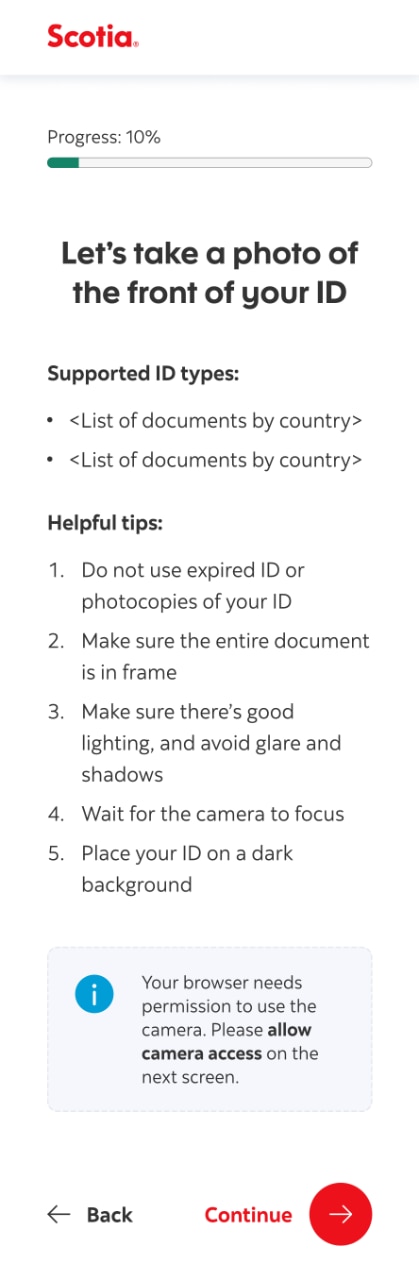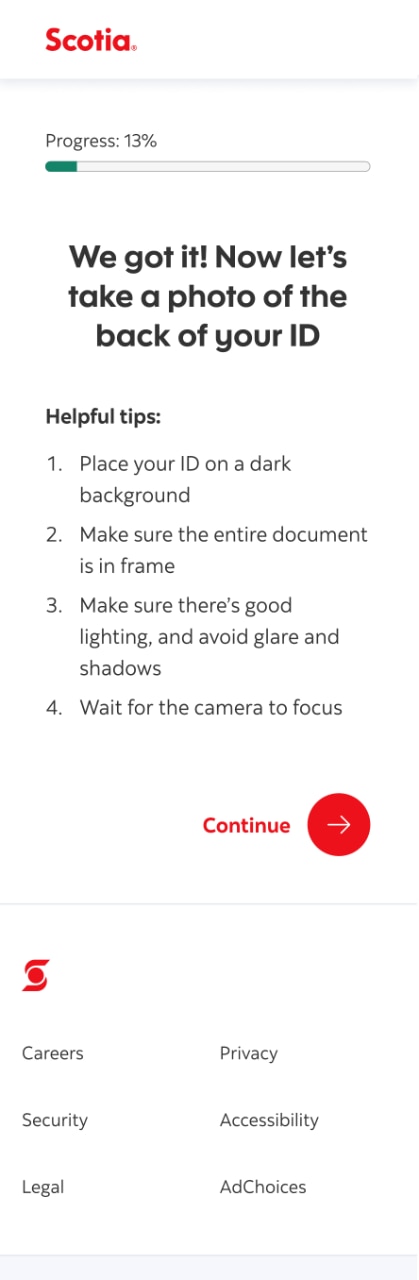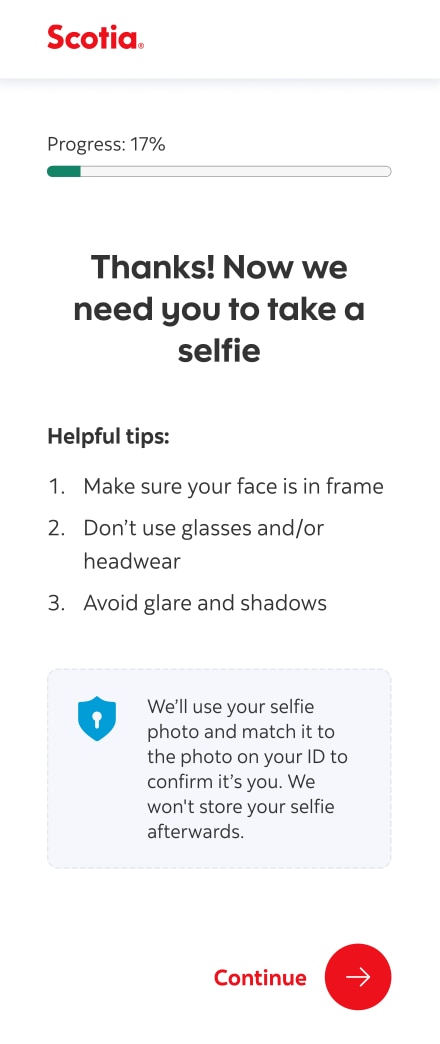Helpful tips to guide the process
So, you are on the way to opening your new Scotiabank account. Take note of the best way to capture you ID photo by following the tips below.
How to upload your photo ID
Take note of the instructions on these pages.
Click image to enlarge.
Step 1
Step 2
Step 3
Get the right shot - Tips
When you are ready to upload your application and supporting documents, complete the steps below. Follow these simple steps to make sure your documents are uploaded properly.
Correct shot - Do's & Don'ts


Parts of the ID are cut off


Avoid glare and shadows


All information readable.
Getting the best shot
Shot set-up
Place documents or ID on:
- A solid, dark background.
- Flat surface
- Take your photos in a well-lit area with indirect light
- Avoid spaces with strong overhead lights that cause shadows
- Avoid sitting directly in front of a bright light that adds a glare
Take that shot
- Hold you phone directly over the document.
- Make sure its not rotated or tilted
- Take a photo of the face side
- Take a photo of the back side
- Avoid flash
- Make sure the entire document is captured. Nothing cut off
Upload the document
- On the upload section of the online application,
- click browse,
- find your photographer and
- click open
- Click on upload